Series Spring Boot: Spring Boot 0: Làm chủ Spring Boot, Zero to Hero và Series Spring Boot từ con số 0
Series Spring Core: tại đây
Dưới đây là Series Spring Thymeleaf
- Thymeleaf là gì? So sánh JSP, JSF với Thymeleaf
- Code ví dụ Spring MVC Thymeleaf Hello – dùng XML config
- Code ví dụ Spring MVC Thymeleaf Hello – dùng annotation config
- Submit form với Thymeleaf, Code ví dụ Spring Thymeleaf Form
- Code ví dụ hiển thị List, Set, Map với Thymeleaf
- Code ví dụ đa ngôn ngữ với Thymeleaf Internationalization / i18n
- Code ví dụ gửi email – gmail với Thymeleaf + Spring
Ở ví dụ này mình dùng:
- Spring 5.0.2.RELEASE
- Thymeleaf 3.0.9.RELEASE
- thymeleaf-spring5 3.0.9.RELEASE
Tạo maven Project
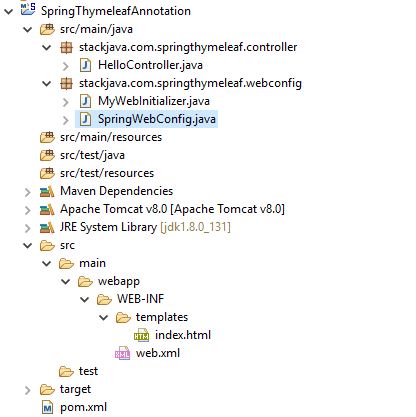
Thư viện sử dụng:
<project xmlns="http://maven.apache.org/POM/4.0.0" xmlns:xsi="http://www.w3.org/2001/XMLSchema-instance"
xsi:schemaLocation="http://maven.apache.org/POM/4.0.0 http://maven.apache.org/xsd/maven-4.0.0.xsd">
<modelVersion>4.0.0</modelVersion>
<groupId>stackjava.com</groupId>
<artifactId>SpringThymeleaf</artifactId>
<version>0.0.1-SNAPSHOT</version>
<packaging>war</packaging>
<properties>
<spring.version>5.0.2.RELEASE</spring.version>
<thymeleaf.version>3.0.9.RELEASE</thymeleaf.version>
</properties>
<dependencies>
<!-- Spring -->
<dependency>
<groupId>org.springframework</groupId>
<artifactId>spring-webmvc</artifactId>
<version>${spring.version}</version>
</dependency>
<!-- Thymeleaf -->
<dependency>
<groupId>org.thymeleaf</groupId>
<artifactId>thymeleaf</artifactId>
<version>${thymeleaf.version}</version>
</dependency>
<dependency>
<groupId>org.thymeleaf</groupId>
<artifactId>thymeleaf-spring5</artifactId>
<version>${thymeleaf.version}</version>
</dependency>
</dependencies>
</project>File web.xml
<?xml version="1.0" encoding="UTF-8"?>
<web-app xmlns:xsi="http://www.w3.org/2001/XMLSchema-instance"
xmlns="http://java.sun.com/xml/ns/javaee"
xsi:schemaLocation="http://java.sun.com/xml/ns/javaee http://java.sun.com/xml/ns/javaee/web-app_2_5.xsd"
version="2.5">
<display-name>SpringThymeleaf</display-name>
</web-app>File Spring config:
package stackjava.com.springthymeleaf.webconfig;
import org.springframework.web.servlet.support.AbstractAnnotationConfigDispatcherServletInitializer;
public class MyWebInitializer extends AbstractAnnotationConfigDispatcherServletInitializer {
@Override
protected Class<?>[] getServletConfigClasses() {
return new Class[] { SpringWebConfig.class };
}
@Override
protected String[] getServletMappings() {
return new String[] { "/" };
}
@Override
protected Class<?>[] getRootConfigClasses() {
return null;
}
}
package stackjava.com.springthymeleaf.webconfig;
import org.springframework.beans.factory.annotation.Autowired;
import org.springframework.context.ApplicationContext;
import org.springframework.context.annotation.Bean;
import org.springframework.context.annotation.ComponentScan;
import org.springframework.context.annotation.Configuration;
import org.springframework.web.servlet.ViewResolver;
import org.springframework.web.servlet.config.annotation.EnableWebMvc;
import org.springframework.web.servlet.config.annotation.WebMvcConfigurer;
import org.thymeleaf.spring5.SpringTemplateEngine;
import org.thymeleaf.spring5.templateresolver.SpringResourceTemplateResolver;
import org.thymeleaf.spring5.view.ThymeleafViewResolver;
import org.thymeleaf.templatemode.TemplateMode;
@EnableWebMvc // mvc:annotation-driven
@Configuration
@ComponentScan({ "stackjava.com.springthymeleaf" })
public class SpringWebConfig implements WebMvcConfigurer {
@Autowired
private ApplicationContext applicationContext;
@Bean
public SpringResourceTemplateResolver templateResolver() {
// SpringResourceTemplateResolver automatically integrates with Spring's own
// resource resolution infrastructure, which is highly recommended.
SpringResourceTemplateResolver templateResolver = new SpringResourceTemplateResolver();
templateResolver.setApplicationContext(this.applicationContext);
templateResolver.setPrefix("/WEB-INF/templates/");
templateResolver.setSuffix(".html");
// HTML is the default value, added here for the sake of clarity.
templateResolver.setTemplateMode(TemplateMode.HTML);
// Template cache is true by default. Set to false if you want
// templates to be automatically updated when modified.
templateResolver.setCacheable(true);
return templateResolver;
}
@Bean
public SpringTemplateEngine templateEngine() {
// SpringTemplateEngine automatically applies SpringStandardDialect and
// enables Spring's own MessageSource message resolution mechanisms.
SpringTemplateEngine templateEngine = new SpringTemplateEngine();
templateEngine.setTemplateResolver(templateResolver());
// Enabling the SpringEL compiler with Spring 4.2.4 or newer can
// speed up execution in most scenarios, but might be incompatible
// with specific cases when expressions in one template are reused
// across different data types, so this flag is "false" by default
// for safer backwards compatibility.
templateEngine.setEnableSpringELCompiler(true);
return templateEngine;
}
@Bean
public ViewResolver viewResolver(){
ThymeleafViewResolver viewResolver = new ThymeleafViewResolver();
viewResolver.setTemplateEngine(templateEngine());
return viewResolver;
}
}- SpringResourceTemplateResolver thực hiện thiết lập các thông tin prefix, suffix để chỉ dẫn folder chứa các page view bên trong thư mục webapp.
- ViewResolver sẽ thực hiện mapping giữa các file view với view name trả về từ controller, ví dụ trong controller trả về “index” thì nó sẽ hiểu là trả về file index.html trong folder /WEB-INF/templates.
File controller:
package stackjava.com.springthymeleaf.controller;
import org.springframework.stereotype.Controller;
import org.springframework.ui.Model;
import org.springframework.web.bind.annotation.RequestMapping;
@Controller
public class HelloController {
@RequestMapping("/")
public String index(final Model model) {
model.addAttribute("message", "hello");
return "index";
}
}File view:
<!DOCTYPE html>
<html xmlns:th="http://www.thymeleaf.org">
<head>
<meta charset="UTF-8">
<title>Spring MVC + Thymeleaf</title>
</head>
<body>
<h1>Hello: Spring MVC + Thymeleaf</h1>
<p th:text="'message: ' + ${message} + '!'" />
</body>
</html>Lưu ý: nhớ khai báo name space: xmlns:th="http://www.thymeleaf.org" trong thẻ html để trình ide hiểu được các thẻ th.
Thẻ th:text="'message: ' + ${message} + '!'" được coi như 1 thẻ html
Nếu bạn mở trực tiếp file index.html thì thẻ th sẽ không có ý nghĩa và sẽ bị bỏ qua (vì thẻ th không có trong ngôn ngữ html)
Nếu bạn chạy file index.html trên server thì template engine sẽ convert thẻ th sang thẻ html và các giá trị tương ứng
Code ví dụ Spring MVC Thymeleaf Hello – dùng XML config
Demo
Trường hợp mở file index.html trực tiếp trên trình duyệt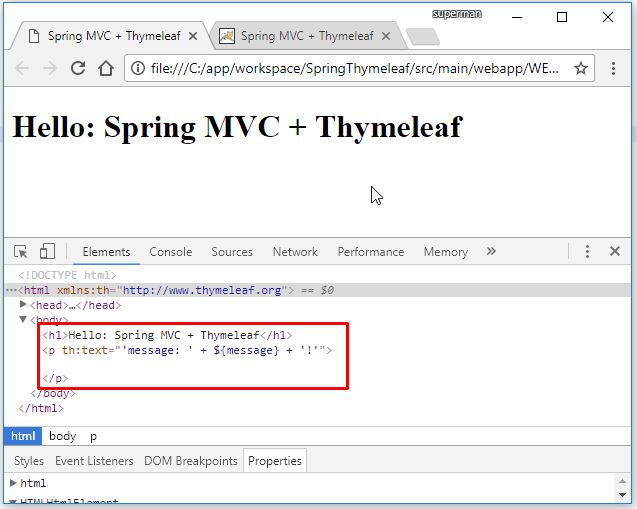
Trường hợp chạy server, thẻ th và giá trị message được generate ra giá trị tương ứng.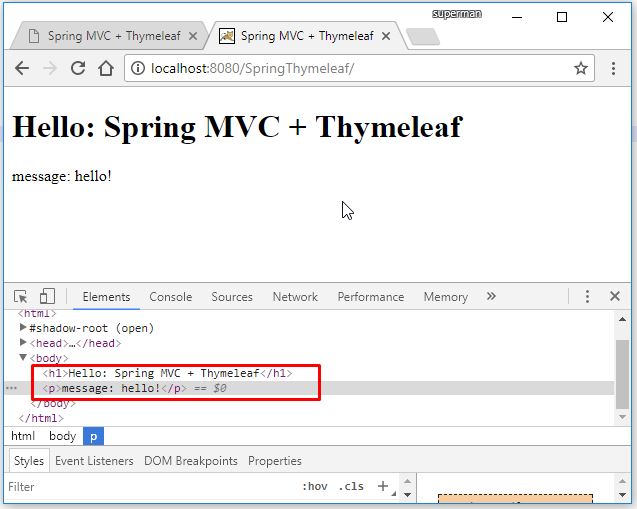
de ví dụ Spring MVC Thymeleaf Hello – dùng annotation config
Okay, Done!
Download code ví dụ trên tại đây
Loạt bài chủ đề Java trên trang stackjava.com bản quyền thuộc thầy Trần Hữu Cương. Bài viết đăng trên blog Techmaster được sự đồng ý của tác giả.
Thầy Trần Hữu Cương đã và đang tham gia giảng dạy tại Techmater khoá Lộ trình Java Spring Boot Full Stack
Link gốc bài viết tại đây.

Bình luận