
Phân chia data theo section trong UITableView thực sự là một cực hinh, nó sẽ trở nên vô cùng rắc rối để theo dõi mọi thứ cần thiết để render hàng loạt row theo các section, ví dụ như: Tất cả dữ liệu được sort theo section, section hiện tại mà bạn đang nhìn thấy, row trong section đó, số lượng row và section..vv. Bài toán ở đây là chúng ta cần phải hạn chế số lượng object và variable càng ít càng tốt.
Để sử dụng enum trong trường hợp này, chúng ta cần lưu ý một vài điểm như sau:
- Set kiểu enum về Int
- Thứ tự của từng case không quan trọng, nhưng luôn để case cuối cùng có giá trị là total
- Đặt case đầu tiên có giá trị là 0 tương ứng với section tại index 0
class ViewController: UIViewController {
// The magic enum to end our pain and suffering!
// For the most part the order of our cases do not matter.
// What is important is that our first case is set to 0, and that our last case is always `total`.
enum TableSection: Int {
case action = 0, comedy, drama, indie, total
}
// This is the size of our header sections that we will use later on.
let SectionHeaderHeight: CGFloat = 25
// Data variable to track our sorted data.
var data = [TableSection: [[String: String]]]()
}Để đơn giản hóa dữ liệu, trong bài viết này chúng ta sẽ sử dụng một mảng Dictionary với kiểu [String: String]. Bạn có thể sử dụng dữ liệu phức tạp hơn, nhưng nguyên tắc cơ bản thì vẫn vậy. Ở cuối của đoạn code sau bạn có thể thấy một ví dụ cho việc lấy dữ liệu raw data và sắp xếp chúng bằng cách sử dụng enum TableSection:
let MovieData = [
["title": "Jason Bourne", "cast": "Matt Damon, Alicia Vikander, Julia Stiles", "genre": "action"],
["title": "Suicide Squad", "cast": "Margot Robbie, Jared Leto, Will Smith", "genre": "action"],
["title": "Star Trek Beyond", "cast": "Chris Pine, Zachary Quinto, Zoe Saldana", "genre": "action"],
["title": "Deadpool", "cast": "Ryan Reynolds, Morena Baccarin, Gina Carano", "genre": "action"],
["title": "London Has Fallen", "cast": "Gerard Butler, Aaron Eckhart, Morgan Freeman, Angela Bassett", "genre": "action"],
["title": "Ghostbusters", "cast": "Kate McKinnon, Leslie Jones, Melissa McCarthy, Kristen Wiig", "genre": "comedy"],
["title": "Central Intelligence", "cast": "Dwayne Johnson, Kevin Hart", "genre": "comedy"],
["title": "Bad Moms", "cast": "Mila Kunis, Kristen Bell, Kathryn Hahn, Christina Applegate", "genre": "comedy"],
["title": "Keanu", "cast": "Jordan Peele, Keegan-Michael Key", "genre": "comedy"],
["title": "Neighbors 2: Sorority Rising", "cast": "Seth Rogen, Rose Byrne", "genre": "comedy"],
["title": "The Shallows", "cast": "Blake Lively", "genre": "drama"],
["title": "The Finest Hours", "cast": "Chris Pine, Casey Affleck, Holliday Grainger", "genre": "drama"],
["title": "10 Cloverfield Lane", "cast": "Mary Elizabeth Winstead, John Goodman, John Gallagher Jr.", "genre": "drama"],
["title": "A Hologram for the King", "cast": "Tom Hanks, Sarita Choudhury", "genre": "drama"],
["title": "Miracles from Heaven", "cast": "Jennifer Garner, Kylie Rogers, Martin Henderson", "genre": "drama"],
]
class ViewController: UIViewController {
// The magic enum to end our pain and suffering!
// For the most part the order of our cases do not matter.
// What is important is that our first case is set to 0, and that our last case is always `total`.
enum TableSection: Int {
case action = 0, comedy, drama, indie, total
}
// This is the size of our header sections that we will use later on.
let SectionHeaderHeight: CGFloat = 25
// Data variable to track our sorted data.
var data = [TableSection: [[String: String]]]()
// When generating sorted table data we can easily use our TableSection to make look up simple and easy to read.
func sortData() {
data[.action] = MovieData.filter({ $0["genre"] == "action" })
data[.comedy] = MovieData.filter({ $0["genre"] == "comedy" })
data[.drama] = MovieData.filter({ $0["genre"] == "drama" })
data[.indie] = MovieData.filter({ $0["genre"] == "indie" })
}
}Bây giờ là lúc gắn TableSection vào trong data source và delegate của UITableView. Với việc tất cả các delegate methods trả cho chúng ta thứ tự section hiện tại với kiểu Int hoặc IndexPath, thì phần quan trọng nhất đó là đối chiếu section hiện tại tương ứng với thứ tự trong enum TableSection.
let tableSection = TableSection(rawValue: section)
let tableSection = TableSection(rawValue: indexPath.section)Dưới đây là trục code xương sống của UITableView với nhiều section và row:
extension ViewController: UITableViewDataSource, UITableViewDelegate {
// As long as `total` is the last case in our TableSection enum,
// this method will always be dynamically correct no mater how many table sections we add or remove.
func numberOfSections(in tableView: UITableView) -> Int {
return TableSection.total.rawValue
}
func tableView(_ tableView: UITableView, numberOfRowsInSection section: Int) -> Int {
// Using Swift's optional lookup we first check if there is a valid section of table.
// Then we check that for the section there is data that goes with.
if let tableSection = TableSection(rawValue: section), let movieData = data[tableSection] {
return movieData.count
}
return 0
}
func tableView(_ tableView: UITableView, heightForHeaderInSection section: Int) -> CGFloat {
// If we wanted to always show a section header regardless of whether or not there were rows in it,
// then uncomment this line below:
//return SectionHeaderHeight
// First check if there is a valid section of table.
// Then we check that for the section there is more than 1 row.
if let tableSection = TableSection(rawValue: section), let movieData = data[tableSection], movieData.count > 0 {
return SectionHeaderHeight
}
return 0
}
func tableView(_ tableView: UITableView, viewForHeaderInSection section: Int) -> UIView? {
let view = UIView(frame: CGRect(x: 0, y: 0, width: tableView.bounds.width, height: SectionHeaderHeight))
view.backgroundColor = UIColor(red: 253.0/255.0, green: 240.0/255.0, blue: 196.0/255.0, alpha: 1)
let label = UILabel(frame: CGRect(x: 15, y: 0, width: tableView.bounds.width - 30, height: SectionHeaderHeight))
label.font = UIFont.boldSystemFont(ofSize: 15)
label.textColor = UIColor.black
if let tableSection = TableSection(rawValue: section) {
switch tableSection {
case .action:
label.text = "Action"
case .comedy:
label.text = "Comedy"
case .drama:
label.text = "Drama"
case .indie:
label.text = "Indie"
default:
label.text = ""
}
}
view.addSubview(label)
return view
}
func tableView(_ tableView: UITableView, cellForRowAt indexPath: IndexPath) -> UITableViewCell {
let cell = tableView.dequeueReusableCell(withIdentifier: "Cell", for: indexPath)
// Similar to above, first check if there is a valid section of table.
// Then we check that for the section there is a row.
if let tableSection = TableSection(rawValue: indexPath.section), let movie = data[tableSection]?[indexPath.row] {
if let titleLabel = cell.viewWithTag(10) as? UILabel {
titleLabel.text = movie["title"]
}
if let subtitleLabel = cell.viewWithTag(20) as? UILabel {
subtitleLabel.text = movie["cast"]
}
}
return cell
}
}Và công việc cuối cùng bạn cần làm là gắn View Controller này vào một TableView bất kỳ trên Storyboard.
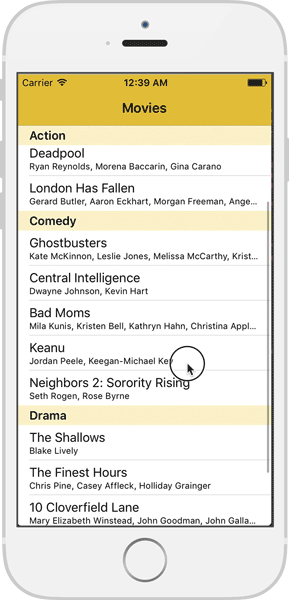
Nguồn bài viết: https://medium.com/swift-programming/swift-enums-and-uitableview-sections-1806b74b8138

Bình luận