Các khóa học lập trình iOS Objective-C, lập trình iOS Swift và lập trình iOS Swift kết nối Web Service có sẵn toàn bộ mã nguồn, hướng dẫn chi tiết từng bước và được trình bày rất dễ hiểu.
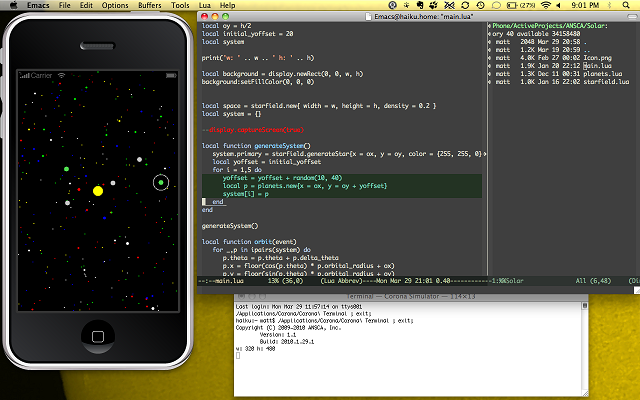
Apple vừa chính thức thông báo cho phép các developer có thể bán, sang tên, nhượng quyền phát hành thu phí ứng dụng. Đây là một động thái kích thích hoạt động phát hành app trên AppStore. Các Developer có tiềm lực tài chính để quảng cáo hoặc có nhiều app có uy tín có thể thâu tóm lại những app tiềm năng của developer khác.
————-
Apps can now be transferred from one developer to another within iTunes Connect, for example after an acquisition or when a distribution deal expires. Transferring the ownership of an app does not affect the app’s availability on the App Store. All ratings and reviews will be transferred and your customers will continue to have access to all available app updates.
To transfer an app, go to the app’s App Summary page in the Manage Your Applications module on iTunes Connect and click Transfer App. Make sure that:
- Your account is active
- You have accepted the most current version of your contracts
- Your app has at least one approved version
- Your app is in the Ready for Sale, Invalid Binary, Rejected, Developer Rejected, or Developer Removed from Sale state
- Any associated In-App Purchases are in the Ready to Submit, Ready for Sale, Rejected, Developer Removed from Sale, or Approved state
You know the Apple ID of the recipient’s Team Agent and their Team ID.
For more information on app transfer, see the video tutorial on iTunes Connect. To find answers to common questions about app transfer, see the FAQ on iTunes Connect.

Bình luận